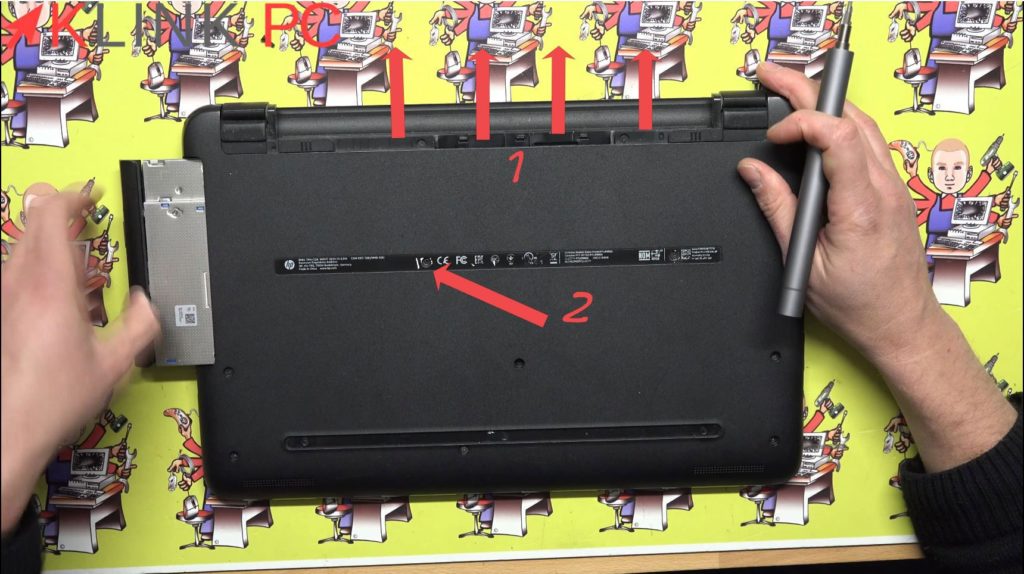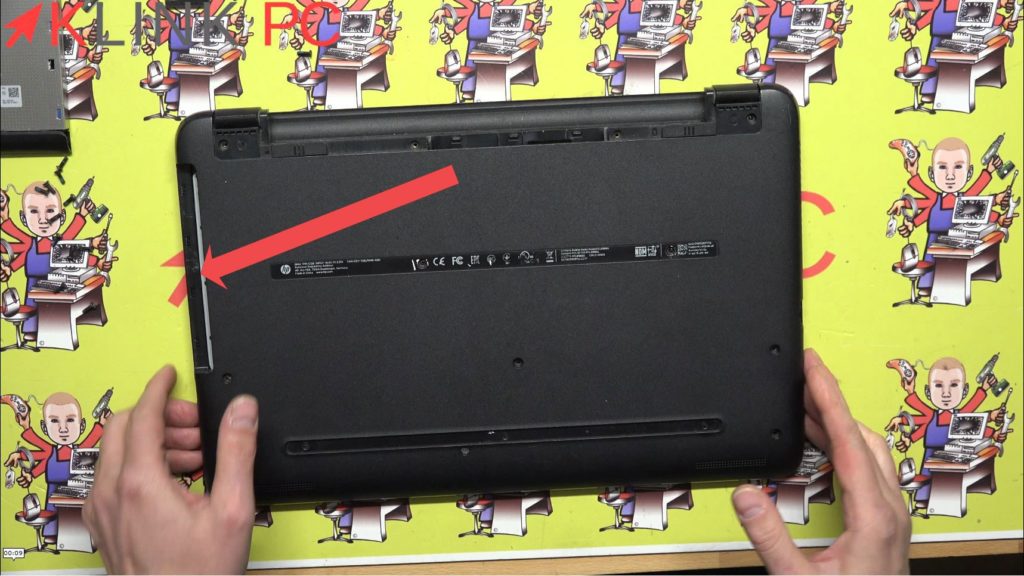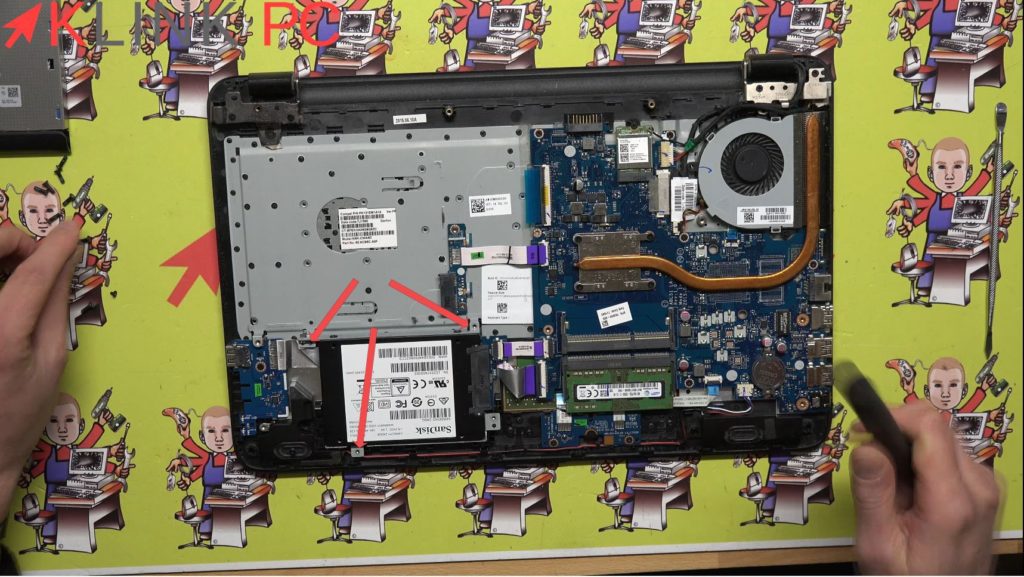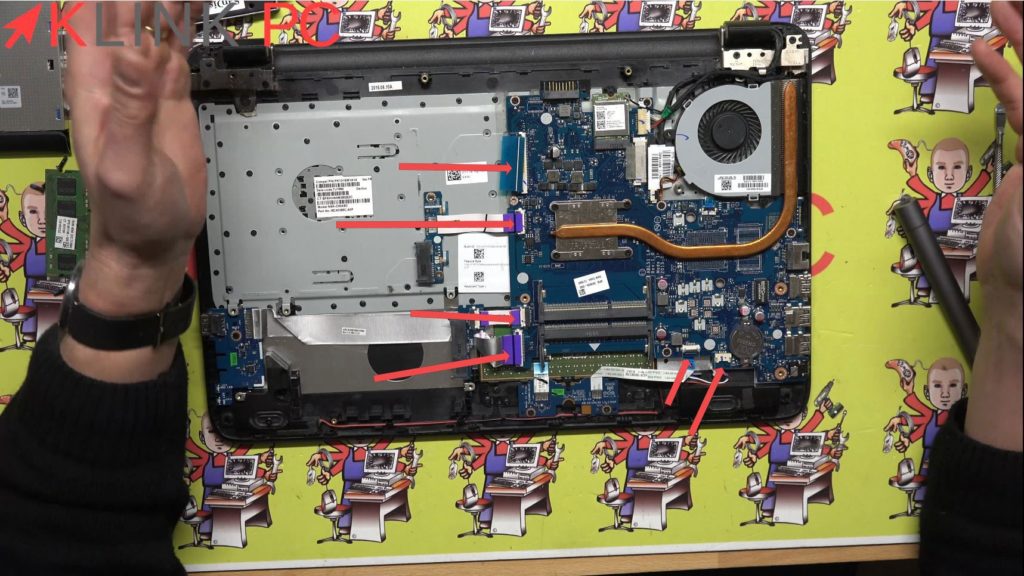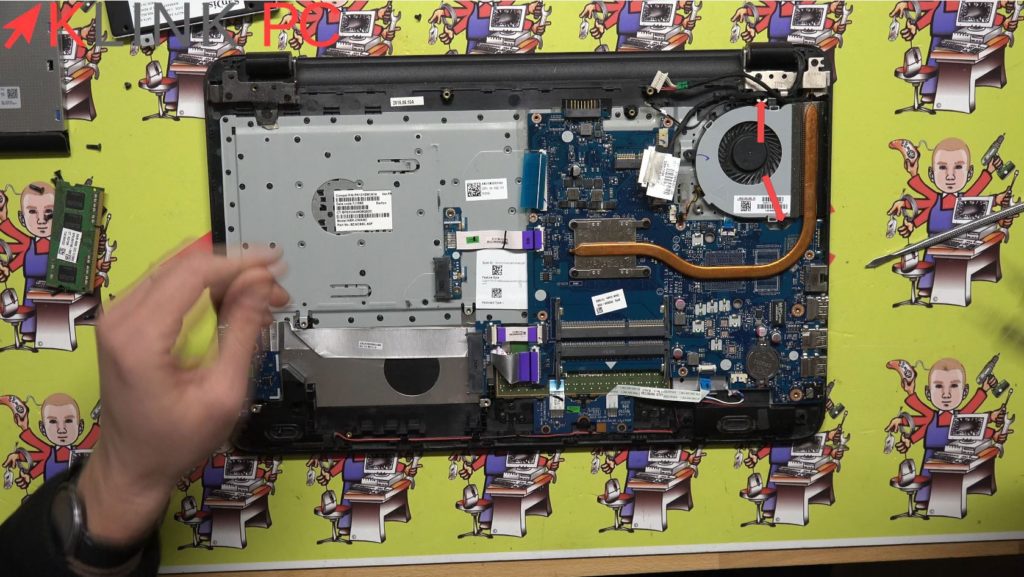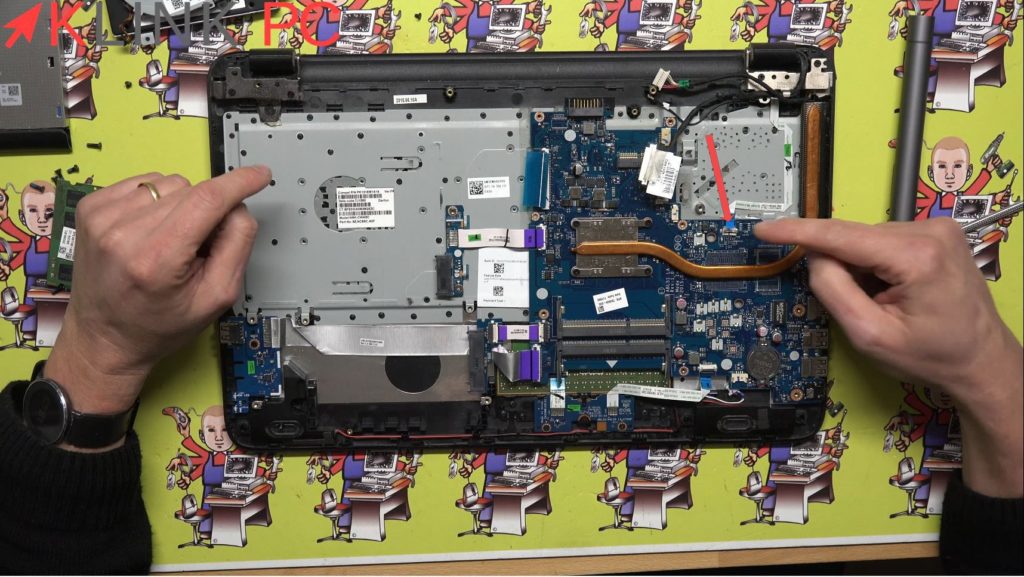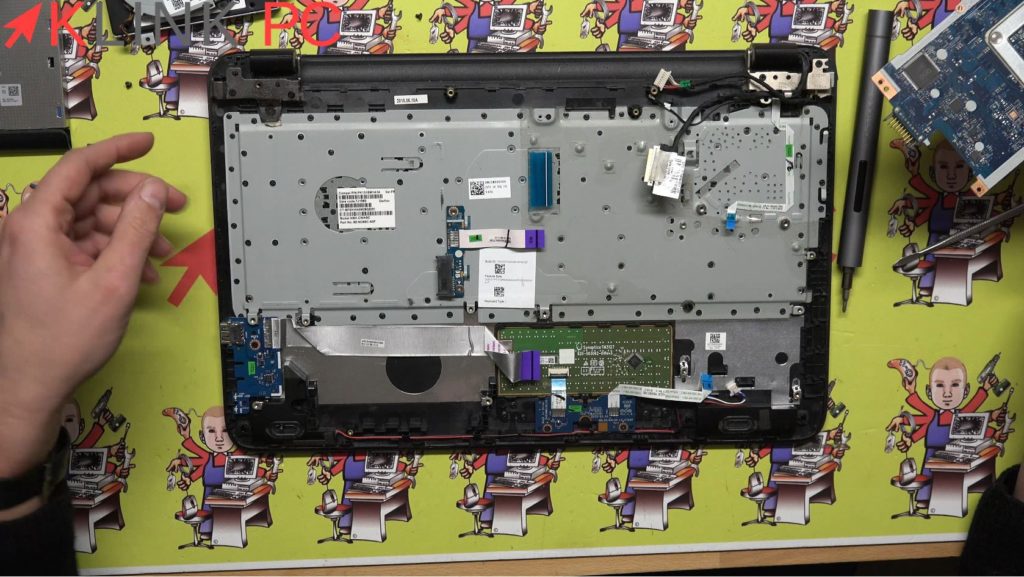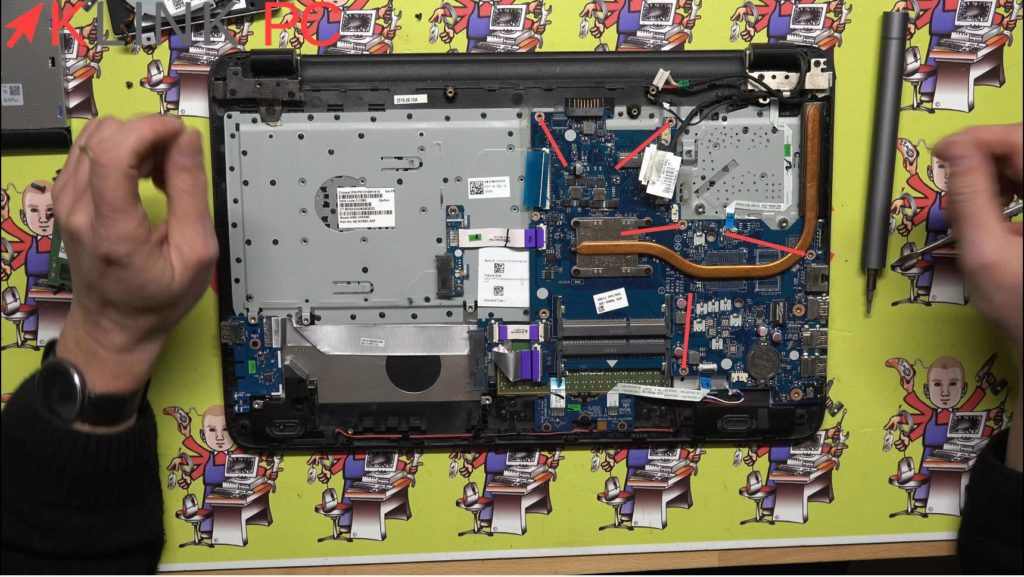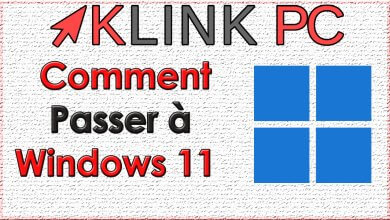Articles FR
How to Unmount an HP Pavilion TPN C126 Laptop PC
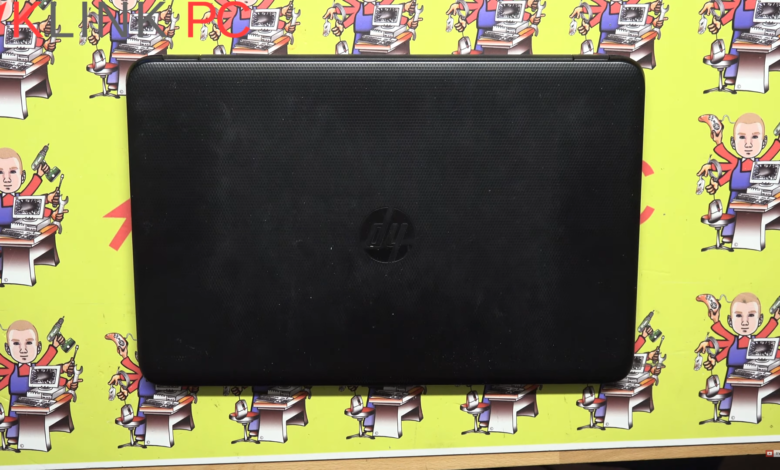
Dismantling tool available here : http://bit.ly/35pQoW9
Electric screwdriver : https://amzn.to/2SbHBDe
- Remove the battery
- Unscrew the screw in order to remove the CD player.
- Peel off the 2 rubber pads.
- Unscrew all the screws of the rear plasturgie
To open the PC start by unclipping under the cd drive.
Then gently retract the plasturgy
Unscrew the three screws holding the hard disk drive.
Disconnect the cables and connectors
Then unscrew the wifi card, the power connector, the LCD connector and the fan connector.
Unscrew the two screws on the fan and remove it :
Disconnect the cable from the ON button
Unscrew the five screws holding the motherboard.
You can now remove the motherboard
Enjoy ????