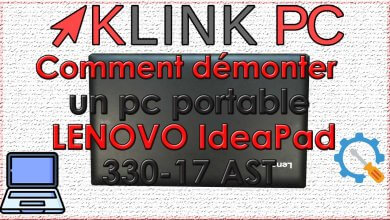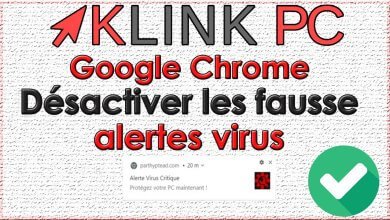Articles FR
How to disassemble a laptop HP pavilion G6 1146
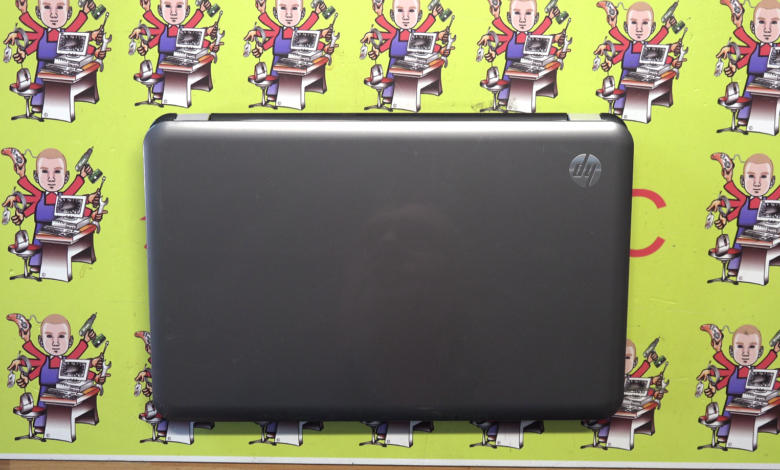
Disassembly tool available here: http://bit.ly/35pQoW9
Electric screwdriver: https://amzn.to/2SbHBDe
- Remove the battery
- Unscrew the two screws to remove the CD player
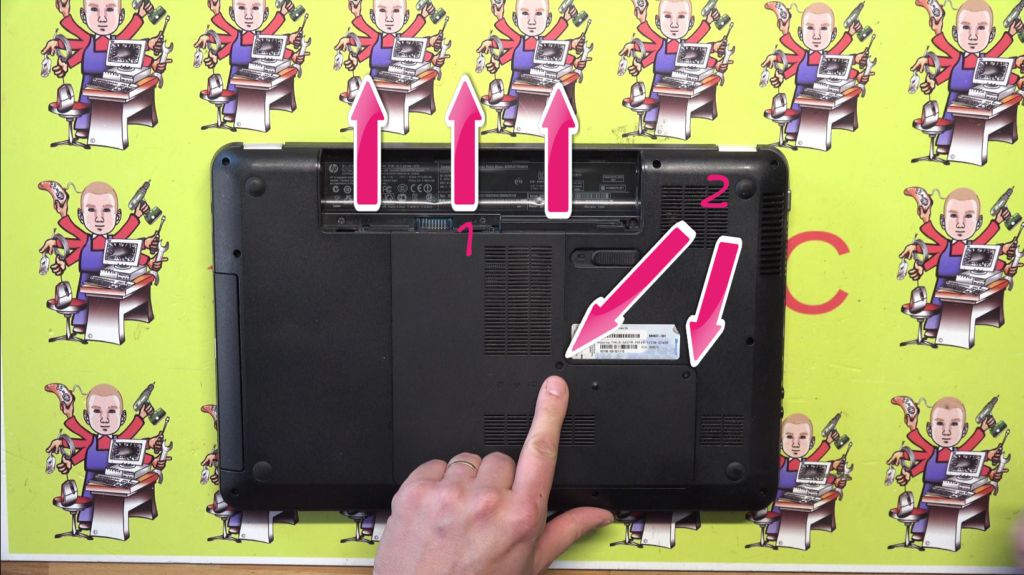
You can see :
- Memory Bars
- The WIFI card
- The hard drive
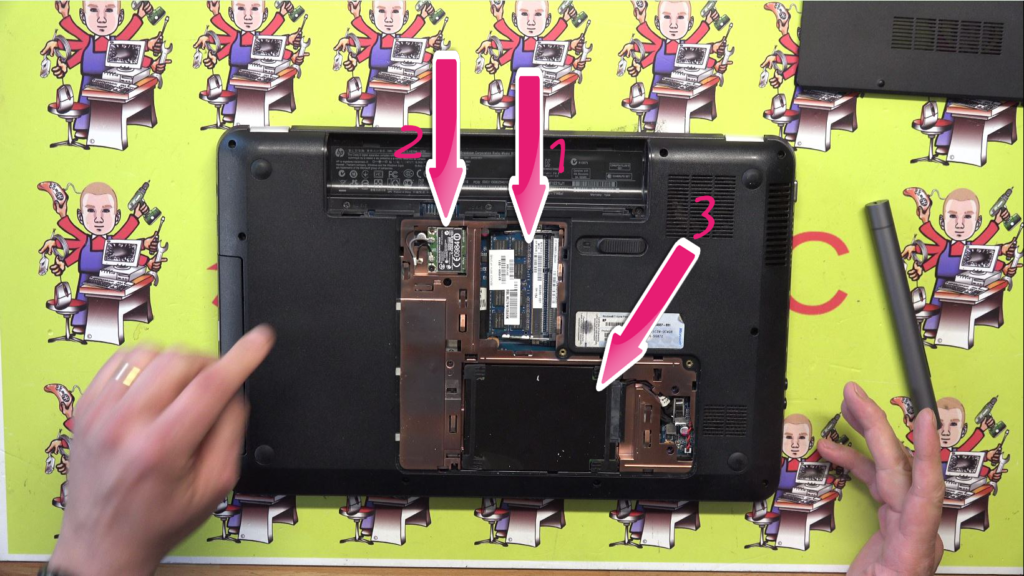
1.Unscrew the DVD drive screw
2.Remove the DVD player
3.Unscrew the keyboard screw
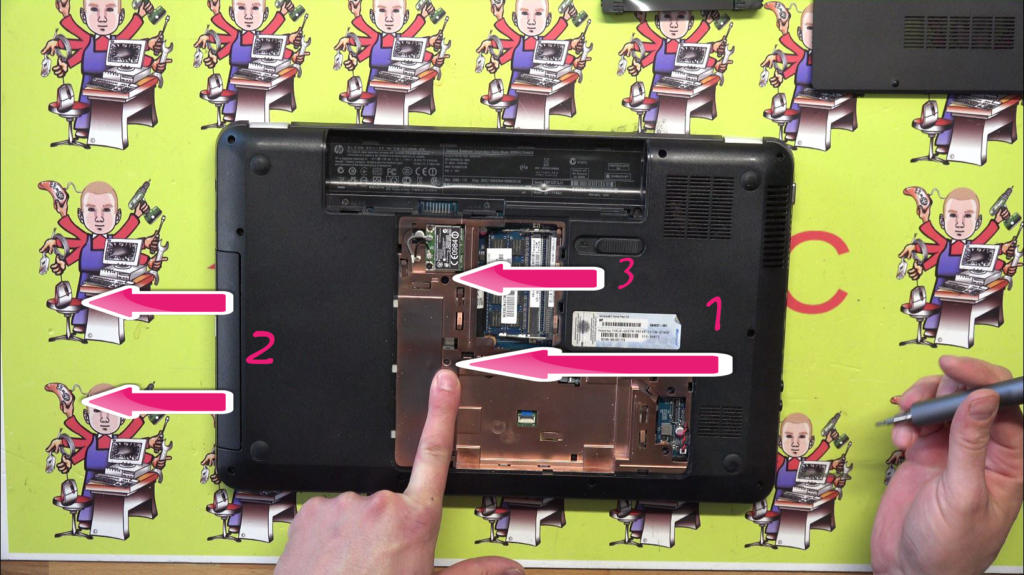
Unscrew all the screws of the rear plastics :
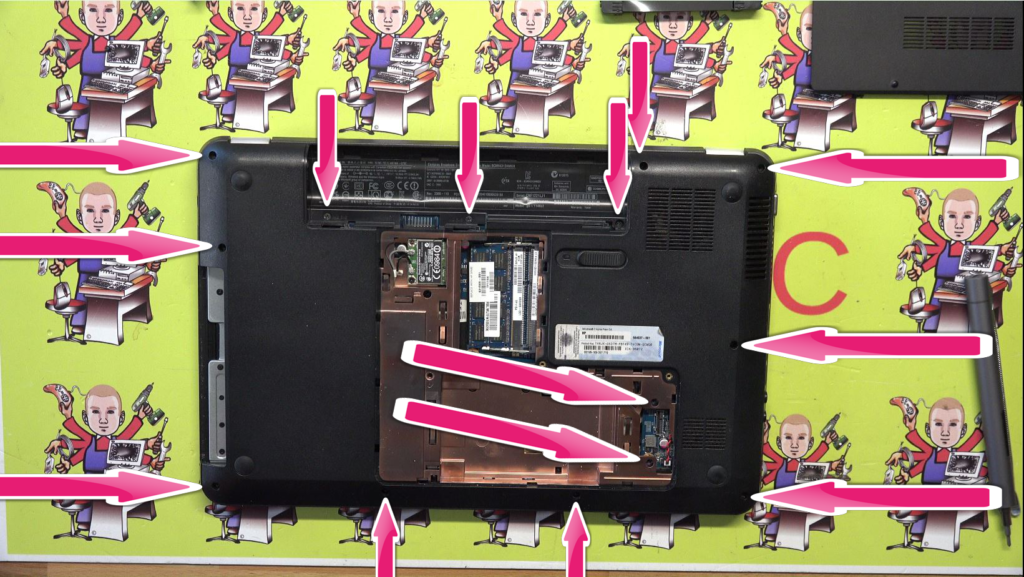
Unclip the keyboard from above :
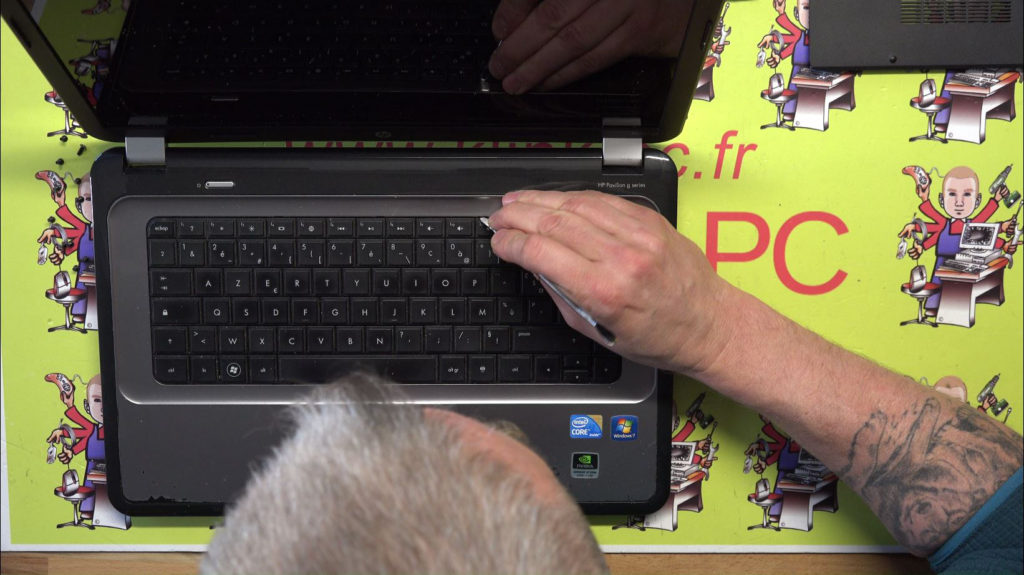
- disconnect the tablecloths
- unscrew the screws
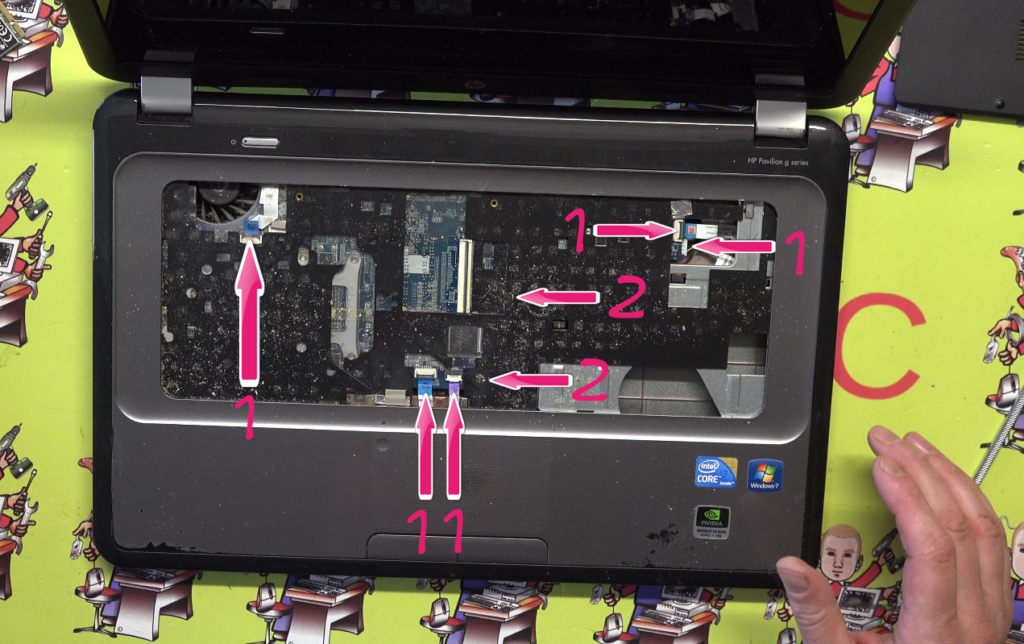
Put the pc on the edge and separate the two plastics parts

- Disconnect the cable from the CD player.
- Unplug the speakers.
- Disconnect the indicator cable.
- Disconnect the connector from the LCD.
- Disconnect the cable from the USB.
- Disconnect the power connector.
- Unscrew the screw that holds the motherboard.
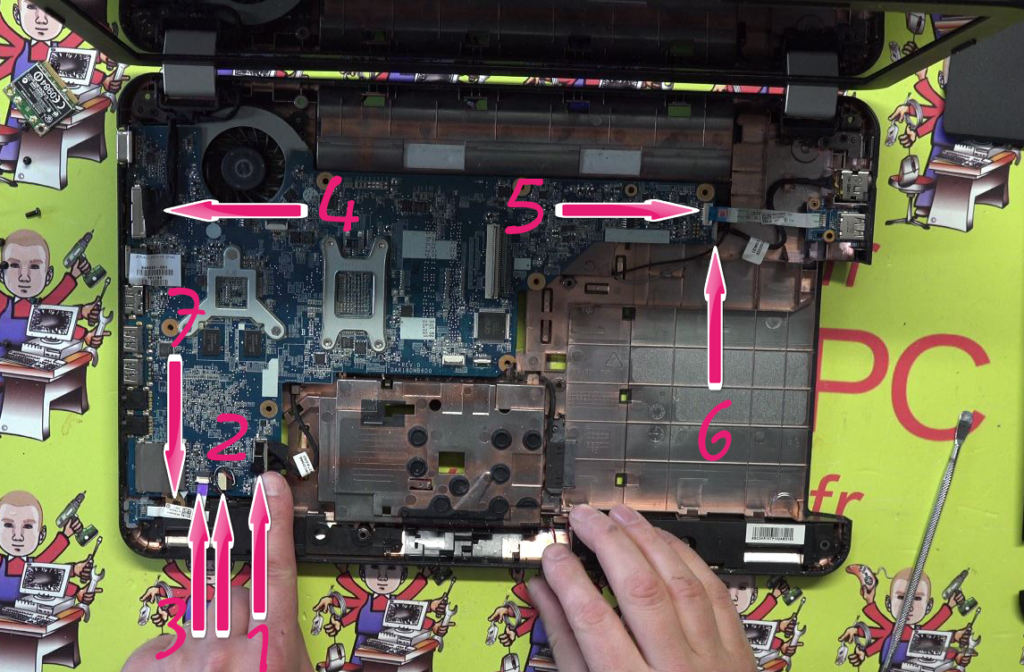
Flip the motherboard over, you can see:
1. The BIOS / CMOS stack
2. The processor and the cooler (Fan + Radiator)
Enjoy ????