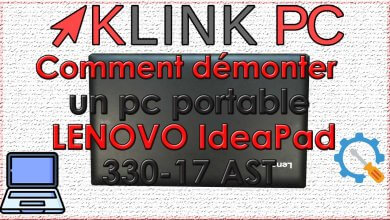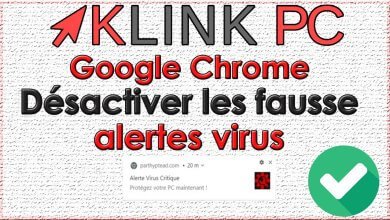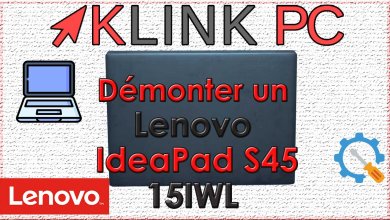How to change the processor of a laptop computer

I made this rather short video in response to several requests.
There are two ways to attach a processor to a laptop motherboard :
The processor soldered to the motherboard:
We find this solution more and more frequently (alas…). The big disadvantage of this solution is that in case of overheating the processor can partially « unsolder » itself, it only takes one small ball that does not make contact anymore, and the pc does not start anymore.
To redo this soldering if you are lucky you can do a reflow with flux and a way to heat the motherboard:
- The oven in the kitchen, big drawback, it heats up the whole motherboard. But since there are components on both sides, it can unsolder another component during handling, and it stinks in the whole kitchen, which makes the boss yell ( it’s a real thing 😉 )
- The thermal stripper is not very expensive but too random, it heats a lot (too much) and is not adjustable.
- Hot gun or air hot gun already more suitable for the job because the heat is adjustable, the different nozzles allow to heat only the processor.
- The Infrared Soldering Station is the best, but you need the budget!
I had made a video on the reflowing of a laptop video card (the method remains the same for a soldered CPU):
To solder a processor, you will have to proceed to a ‘reballing‘, this consists in using a stencil to solder the small tin balls on the processor, to be able to solder on the motherboard afterwards. Here is a video so that you can see how it’s done !
As you’ve seen, it’s quite complicated, and you have to be very well equipped.
The socket processor
The second solution, the processor is fixed on a socket (as for a fixed pc.) To remove it you only need half a turn of a screwdriver.
I am often asked if it is possible to ‘upgrade’ (increase processor power) the processor on a laptop motherboard. I do not recommend it for two reasons:
- We don’t know the maximum frequency supported by the motherboard.
- A more powerful processor is likely to heat up more. The cooling system may not be adequate.