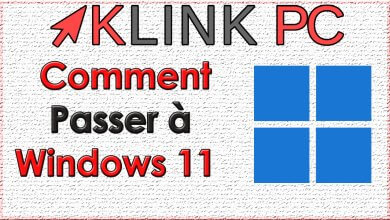Windows 10 Black screen with mouse a quick and efficient solution

In our case the session opens, then we find ourselves on a black screen. you cannot launch the task manager with a ctrl + alt + del.
It’s a Windows bug. The best solution is to uninstall the system update.
Restart in advanced boot mode.
Pour cela faite un Ctrl+Alt+Del click on start button.
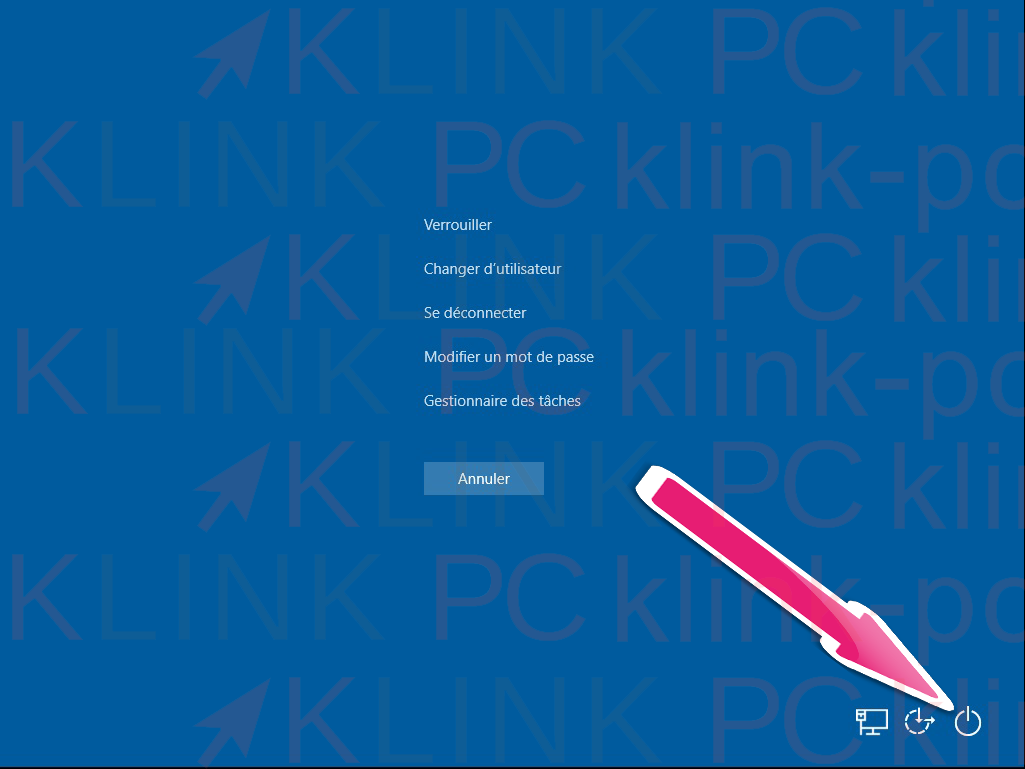
Press and hold the left key Shift ↑ then click restart. Keep the button pressed until restarting.

The pc restarts in advanced startup mode.
Click on troubleshooting:
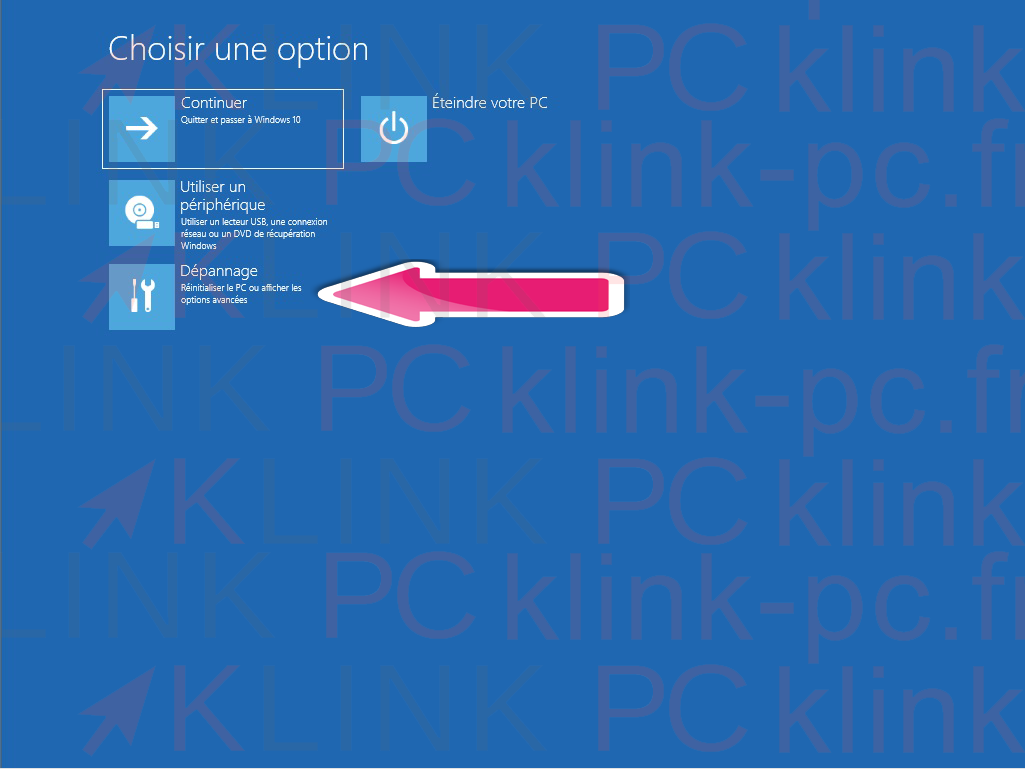
Then click on advanced options:
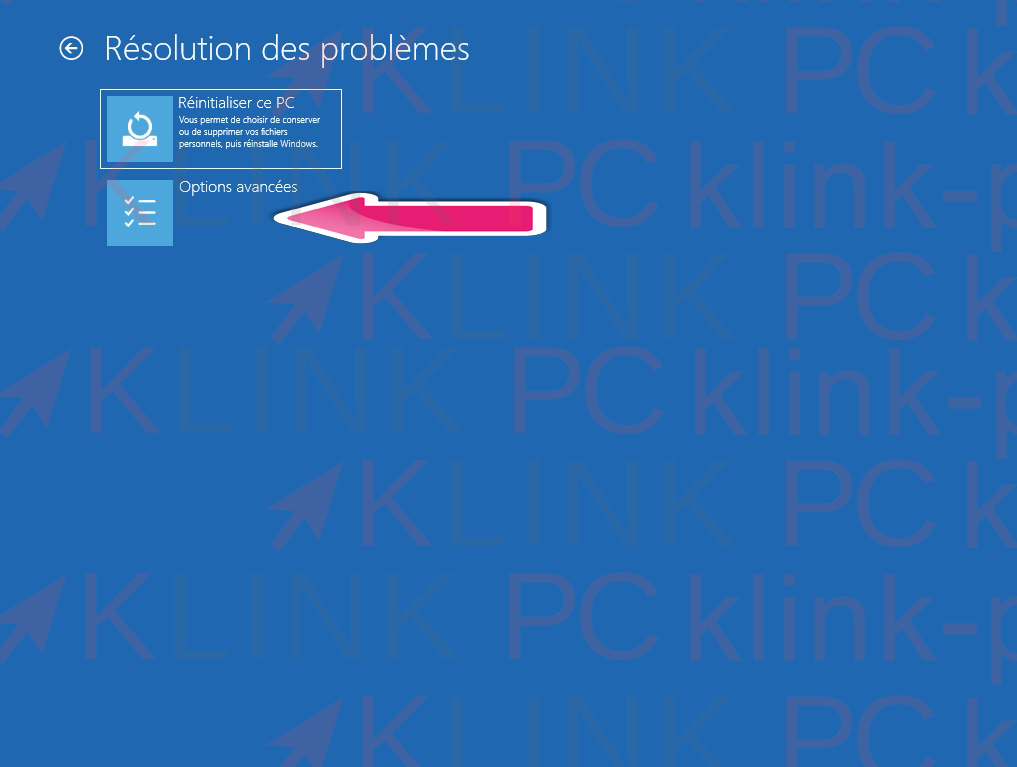
Then click on Uninstall updates:
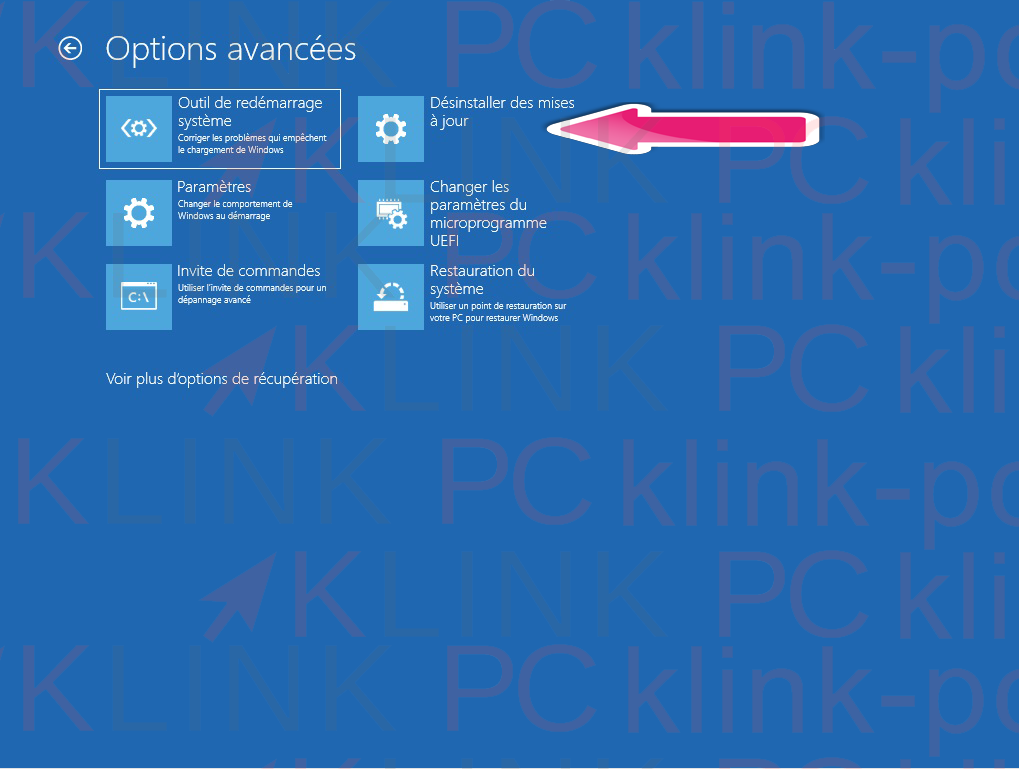
Choose Uninstall the latest quality update:
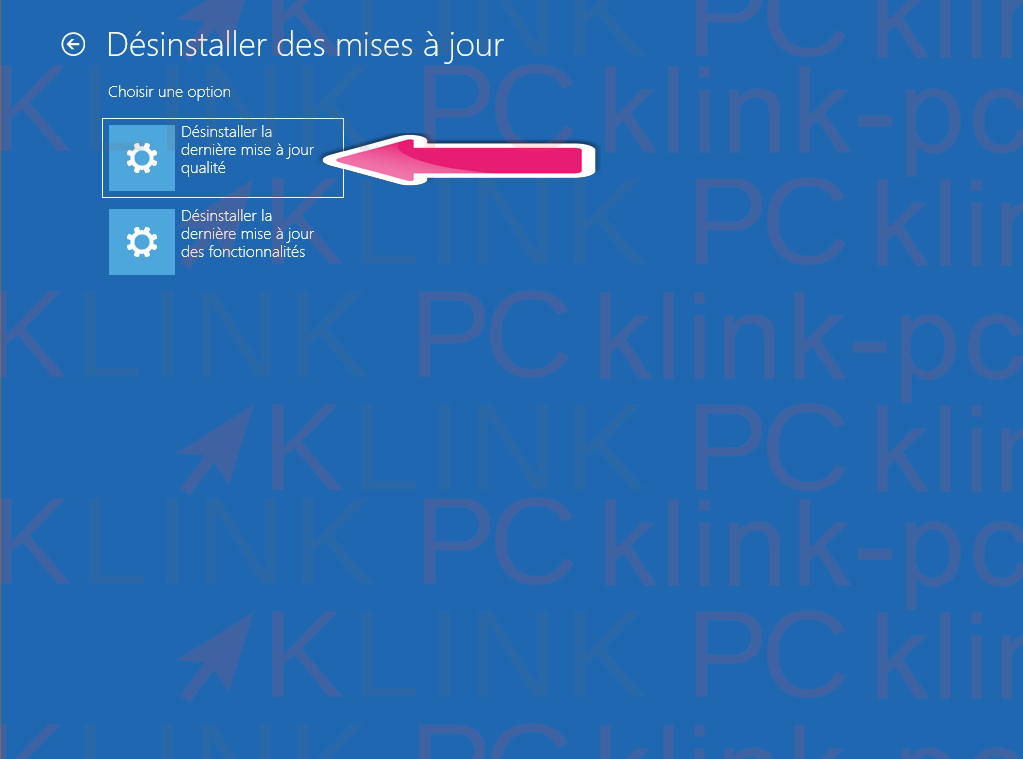
After the restart of the PC, connect to your session, the update will uninstall. The pc will start normally, but it’s not over. Indeed, the update that we just uninstalled will be reinstalled automatically with Windows updates. We will therefore temporarily deactivate the automatic update, until Microsoft makes a correction.
Click on the Windows 10 icon then on settings:
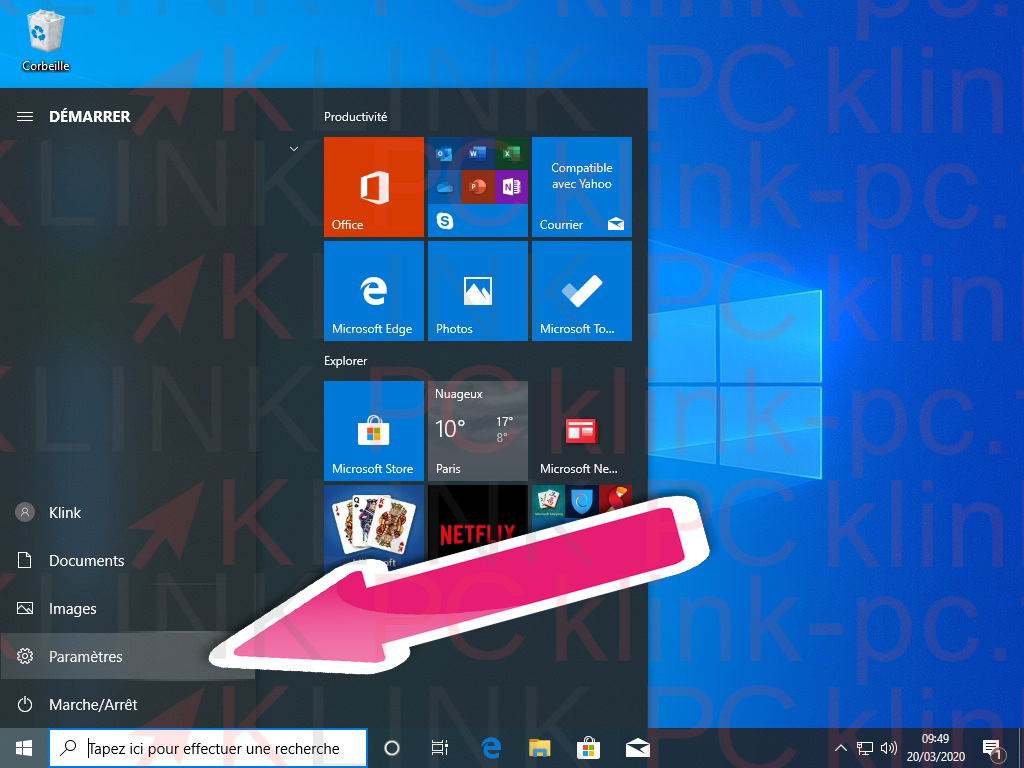
Click Security Update:
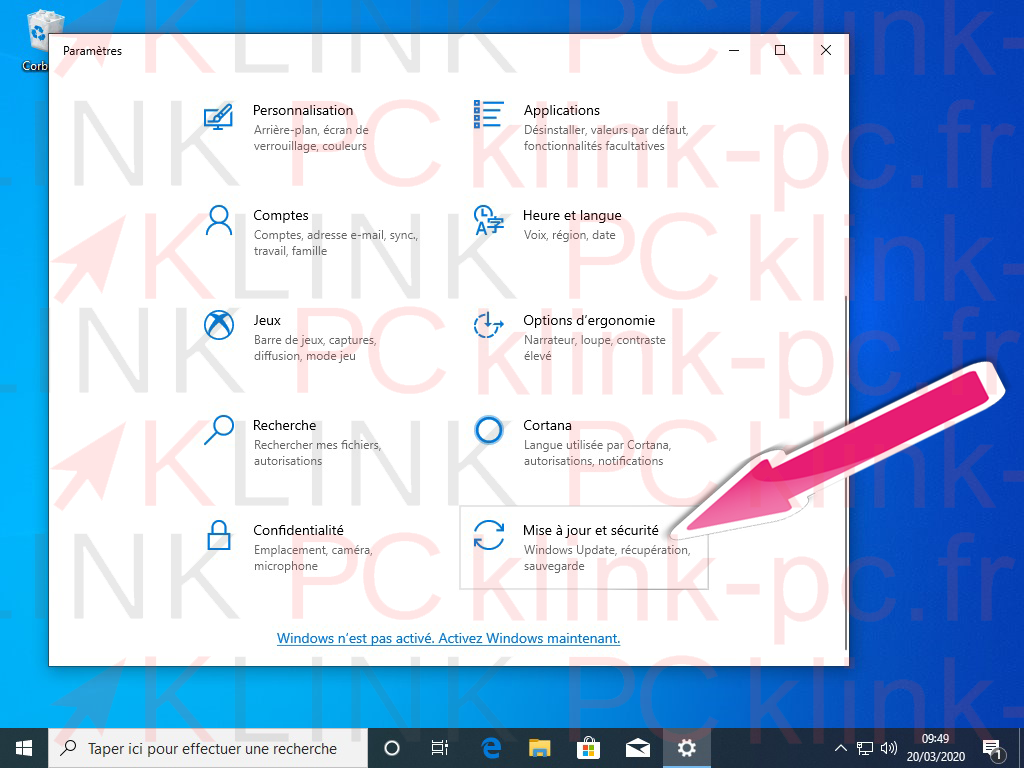
You have 2 possibilities
1 / Disable updates for 7 days.
2 / Deactivate the update from 1 to 35 days of your choice.
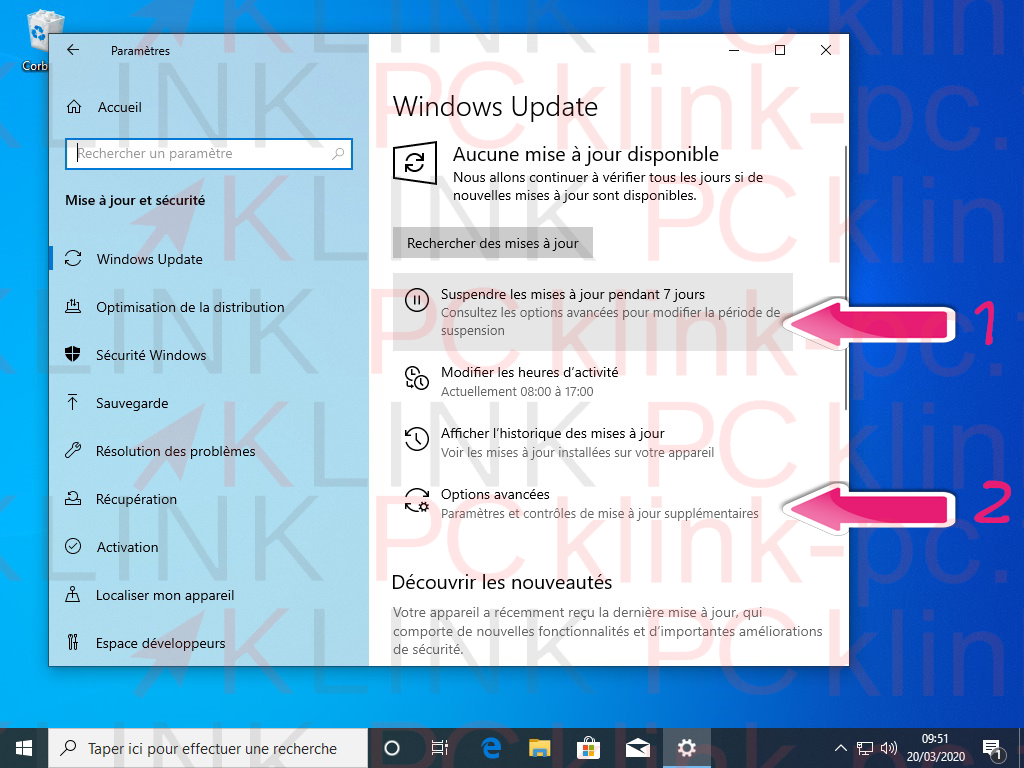
Enjoy ????