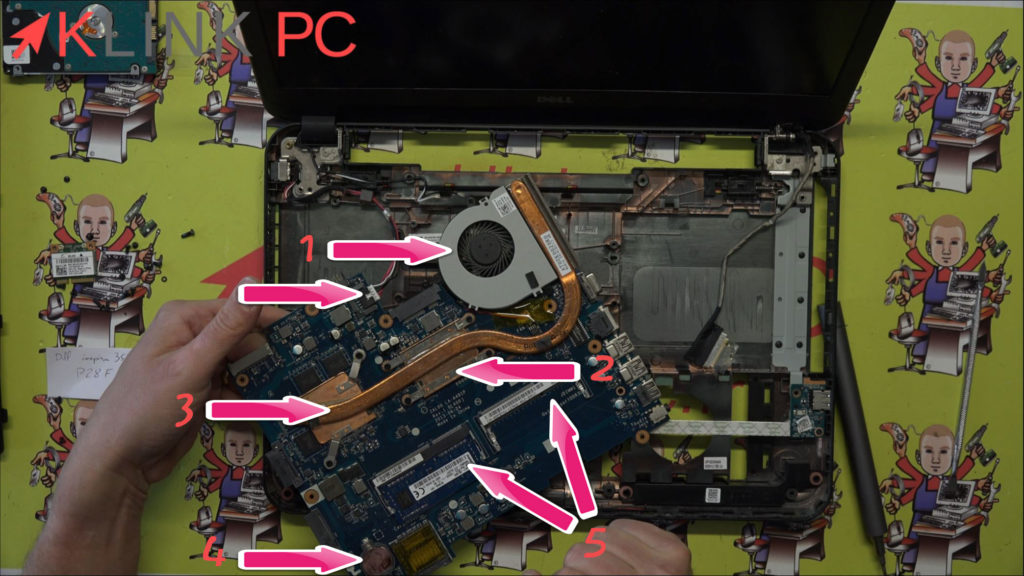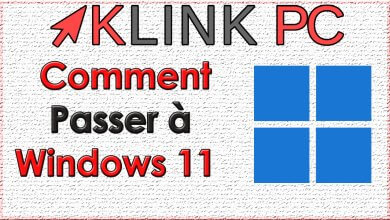Articles FR
How to disassemble a DELL inspiron 3531 P28F pc
Dismantling tool available here : http://bit.ly/35pQoW9
Electric screwdriver : https://amzn.to/3aiDx9B
- Remove the battery
- Remove the screw holding the CD player
- Remove the CD drive
- Remove the 2 screws from the rear cover and then the cover.
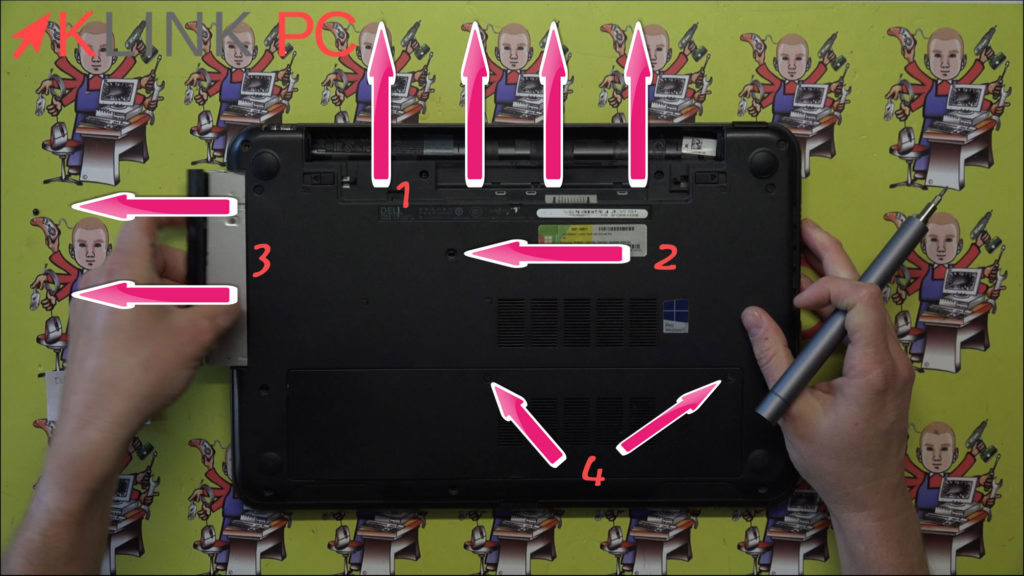
You can see:
- The hard drive
- The location of the memory strips
To unmount the hard disk :
- Remove the two screws
- Slide the hard drive to the left
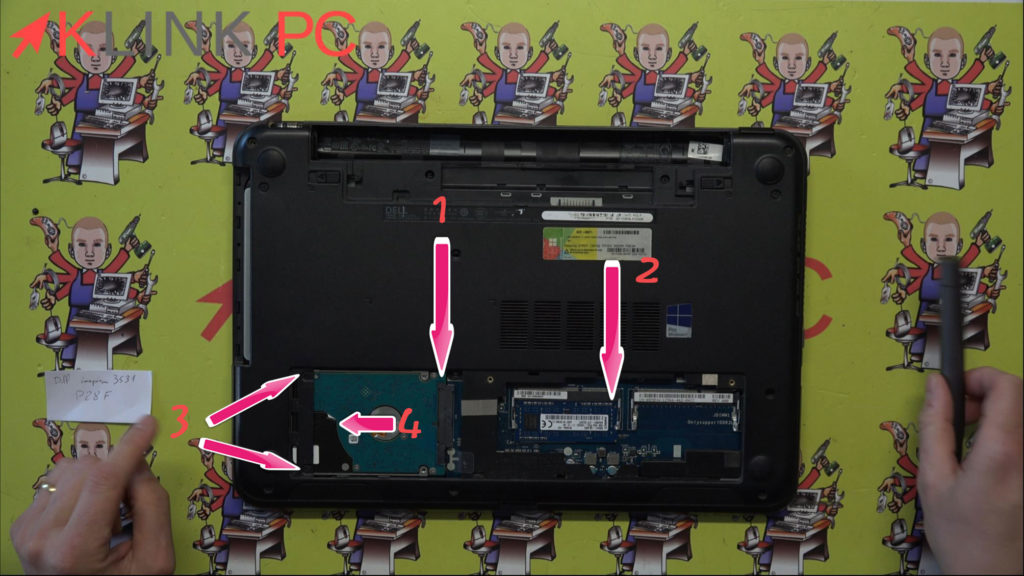
Remove all screws from the rear panel :
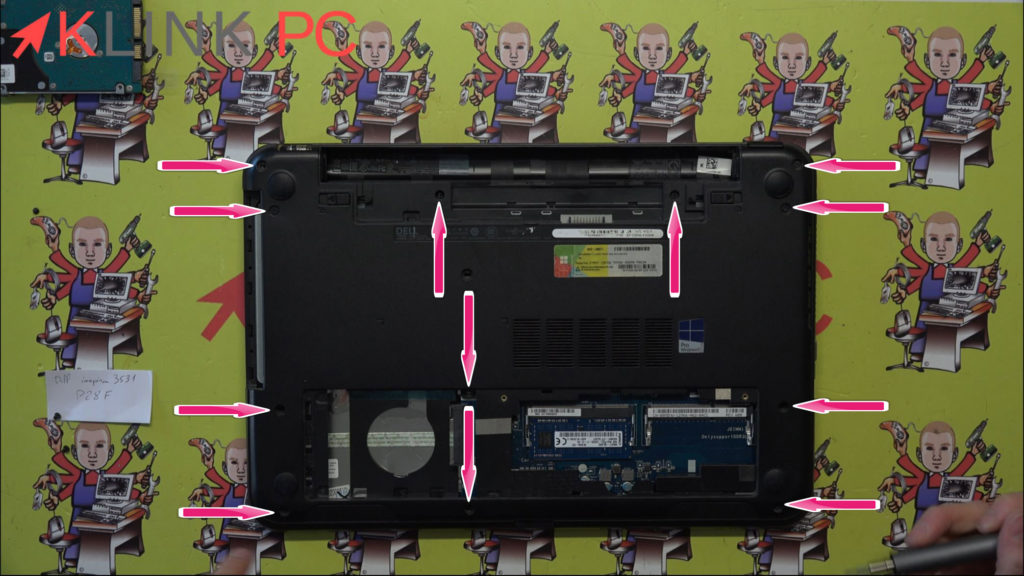
Turn the PC over, and unclip the keyboard at the notches:
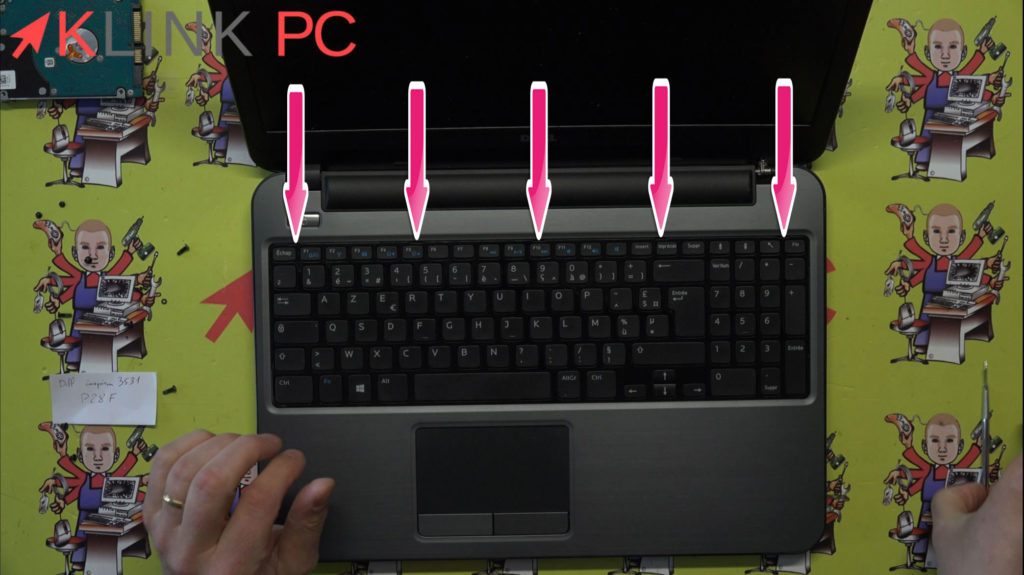
Carefully lift the keyboard and then disconnect the cable:
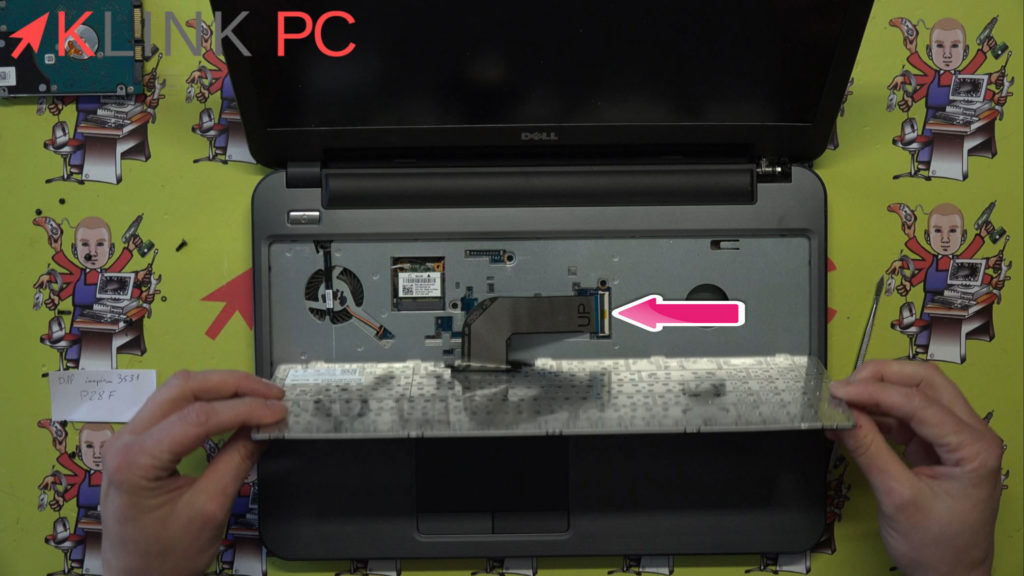
- Disconnect the cable from the ON / OFF button.
- Disconnect the trackpad layer from the trackpad.
- Remove all screws from the top panel.
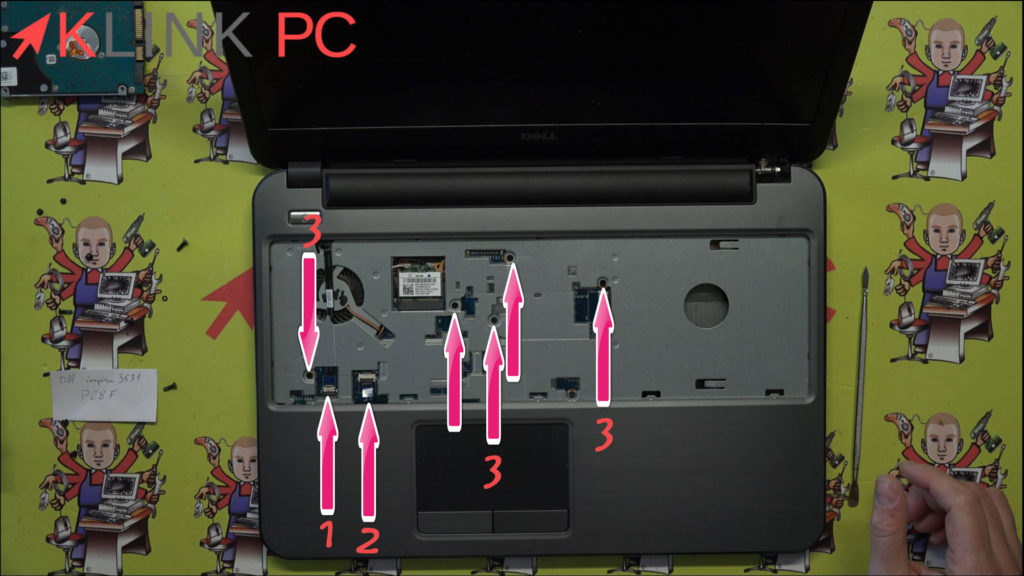
Put the pc on the slice, and separate the 2 plasturgies.

Flip over the top and you’ll see:
- The ON / OFF button
- The trackpad
- The trackpad buttons
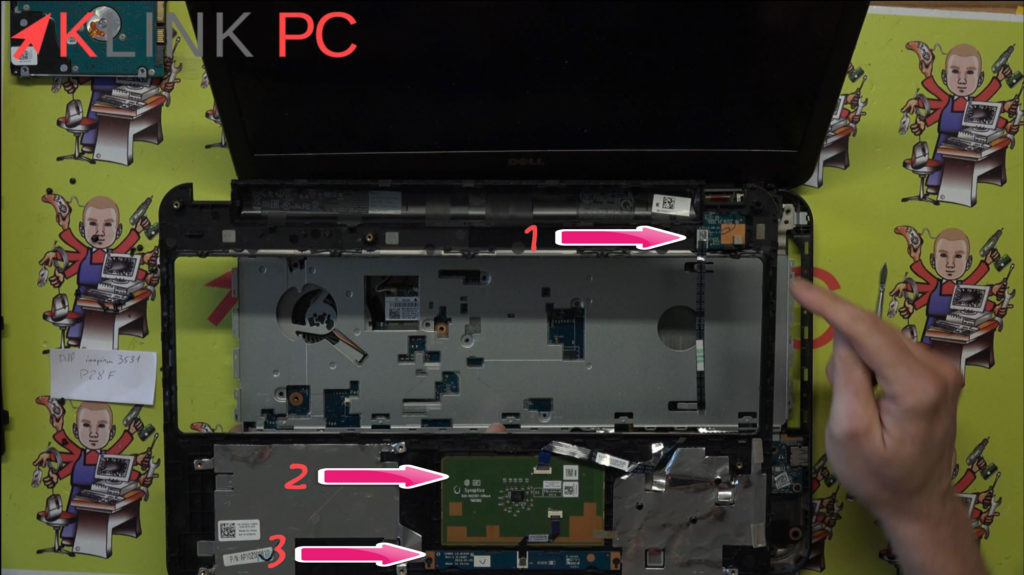
Here you are on the motherboard:
- Disconnect the USB ports
- Disconnect and unscrew the wifi card, then remove it.
- Unscrew the 2 screws holding the motherboard.
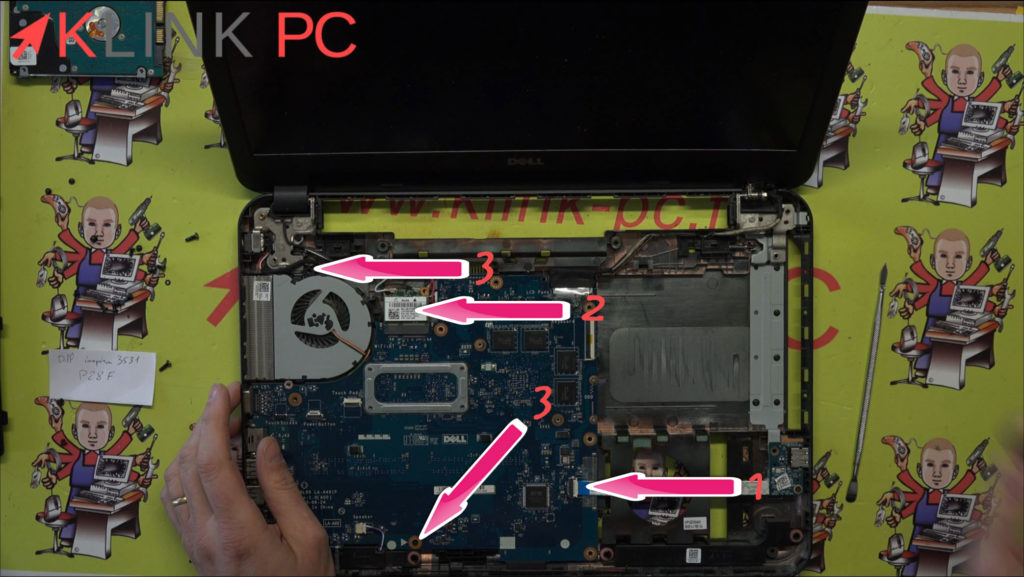
Flip over the motherboard and you can see:
- The ventirad
- The processor
- The video card
- The location of the memory strips
- The BIOS stack
- The power connector